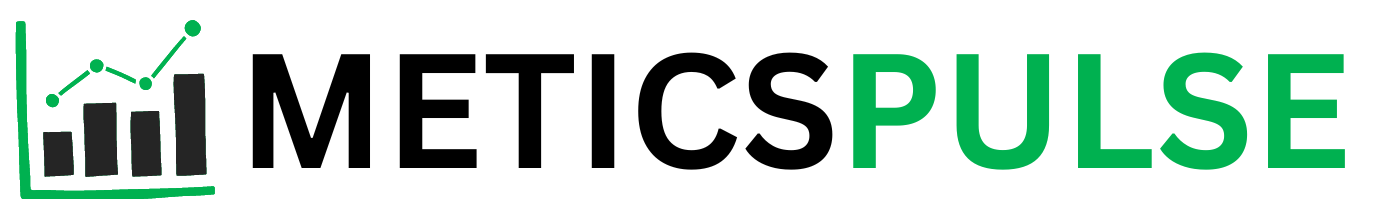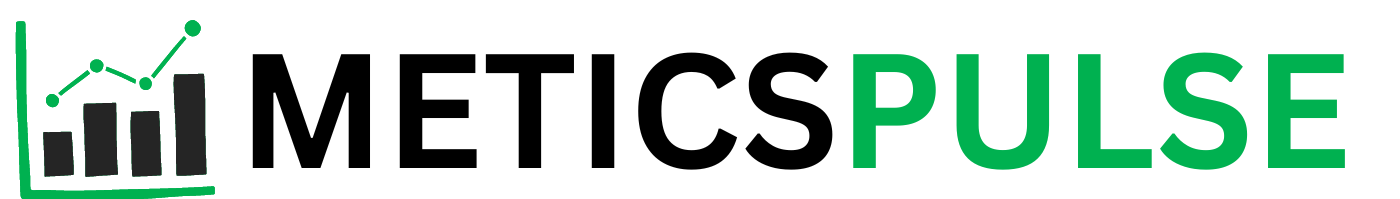Zoom Video Conferencing Platform
1. Intro to Zoom
In a world that’s increasingly reliant on digital connections and remote interactions, the term “Zoom” has become more than just a noun; it’s a verb, an action that symbolizes our ability to bridge distances and communicate effectively across screens. In this blog post, we’re embarking on a journey through the realm of Zoom and its related products. Whether you’re an entrepreneur looking for the perfect video conferencing solution, an educator striving to enhance virtual learning, or simply someone seeking to stay connected, we’re here to guide you through the diverse landscape of Zoom and its alternatives. So, let’s zoom in and explore what this dynamic world of online communication has to offer.
Zoom’s Core Features, Pricing Plans, and Compatibility
Zoom, the ubiquitous video conferencing platform, offers a robust suite of features designed to facilitate seamless online communication. Here’s an overview of its core features, pricing plans, and compatibility:
Core Features:
- Video Conferencing: Zoom-room provides high-definition video quality, allowing participants to see and interact with each other clearly.
- Audio Conferencing: In addition to video, Zoom offers crystal-clear audio, making conversations feel as if they are happening face-to-face.
- Screen Sharing: Users can easily share their screens, making it ideal for presentations, collaborative work, and troubleshooting.
- Chat and Messaging: Zoom’s chat function enables participants to send text messages during meetings, promoting real-time communication and collaboration.
- Recording: Zoom rooms allows you to record meetings, which can be invaluable for future reference, training, or sharing with absent participants.
- Virtual Backgrounds: Users can choose from a selection of virtual backgrounds to customize their video feed, adding a layer of privacy or personalization.
Pricing Plans:
Zoom offers a range of pricing plans to cater to various needs:
- Basic (Free): Ideal for personal use, it includes unlimited one-on-one meetings and group meetings up to 40 minutes in length.
- Enterprise: Tailored for larger organizations, it offers enterprise-level security, integration capabilities, and unlimited cloud storage.
- Pro: Starting at a monthly fee, this plan extends meeting durations, includes cloud recording, and offers other premium features.
- Business: Designed for small to medium-sized businesses, this plan provides advanced admin controls and dedicated customer support.
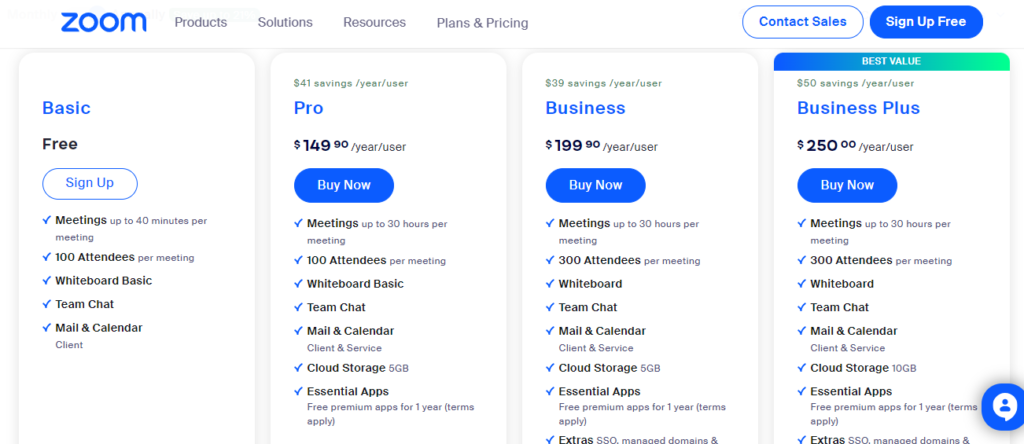
Compatibility:
Zoom is highly compatible with different devices and platforms, making it accessible to a wide audience:
- Desktop: Zoom is available for Windows and macOS, providing a consistent experience on desktop computers.
- Mobile: Zoom’s mobile app is available for iOS and Android devices, ensuring on-the-go accessibility.
- Web: For those who prefer not to download the app, Zoom can be accessed via web browsers.
- Integration: Zoom seamlessly integrates with popular productivity tools like Slack, Microsoft Teams, and Google Workspace, enhancing collaboration and workflow.
Use Cases:
Zoom’s versatility extends to a variety of use cases:
- Business Meetings: It’s an excellent platform for hosting virtual meetings, enabling teams to connect, discuss, and make decisions.
- Webinars: Zoom’s webinar feature is designed for hosting large-scale events, engaging with audiences, and delivering presentations.
- Virtual Events: From trade shows to virtual conferences, Zoom facilitates interactive and engaging virtual events. You can join zoom meeting anywhere anytime.
In summary, Zoom’s core features, pricing options, and compatibility make it a versatile tool for various communication needs. Its use cases span from everyday business meetings to large-scale webinars and virtual events, making it an invaluable resource in today’s digital landscape.
Zoom Alternatives
Zoom vs. the World: A Comprehensive Comparison of Video Conferencing Solutions
In our increasingly interconnected world, video conferencing solutions have become integral to our professional and personal lives. Whether you’re coordinating with colleagues, attending virtual events, or staying in touch with friends and family, choosing the right platform can make all the difference. In this comprehensive comparison, we’ll examine the pros and cons of Zoom and its competitors, collectively known as “the world” of video conferencing. By the end, you’ll be equipped with the knowledge to select the ideal platform for your needs.
1. Zoom: The Gold Standard

Zoom, the household name in video conferencing, offers a wide array of features. Its hallmark qualities include:
- Ease of Use: Zoom is renowned for its intuitive interface. Joining or hosting a meeting is straightforward, even for first-time users.
- Video and Audio Quality: It excels in delivering high-quality video and audio, ensuring clear and immersive communication.
- Screen Sharing: Zoom’s screen sharing capabilities enhance collaboration during meetings and presentations.
- Versatility: From one-on-one conversations to large webinars and virtual events, Zoom adapts to various settings.
2. Microsoft Teams: The Collaborative Hub
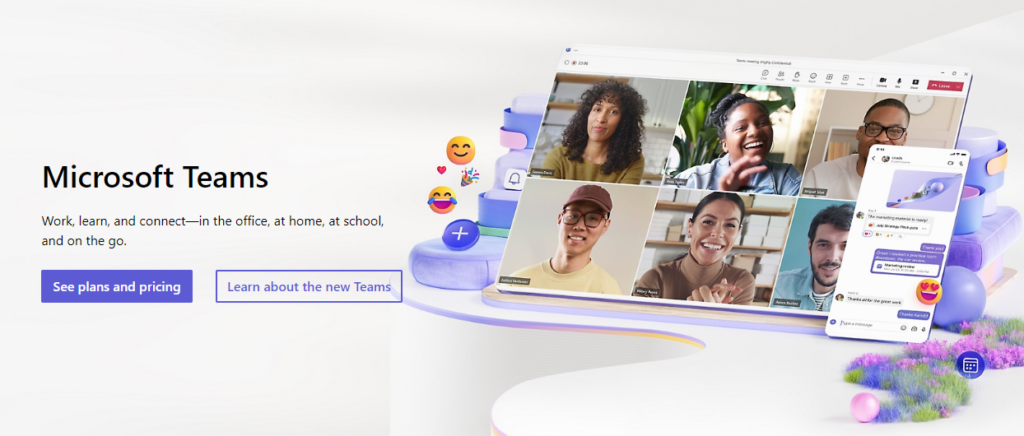
Microsoft Teams is an integral part of Microsoft 365 and focuses on seamless collaboration:
- Integrated Ecosystem: It effortlessly integrates with Microsoft’s suite of productivity tools, enhancing teamwork and productivity.
- Chat and File Sharing: Teams offer robust chat functionality and file sharing, streamlining communication within organizations.
- Meetings and Calls: Video conferencing within Teams is well-suited for businesses already utilizing Microsoft’s services.
3. Google Meet: The Simple Solution

Google Meet prides itself on simplicity and accessibility:
- Gmail Integration: With a single click from Gmail, users can start or join a Meet session, making it convenient for Google users.
- Clean Interface: Its minimalistic design ensures a distraction-free meeting environment.
- Basic Features: Google Meet offers essential video conferencing functions for small to medium-sized meetings.
4. Cisco Webex: The Secure Option

Cisco Webex focuses on security and scalability:
- Advanced Security: It provides robust security features and compliance options, making it suitable for large organizations.
- Integration: Webex integrates with popular productivity and collaboration tools for seamless workflow.
- Webinars and Events: It excels in hosting webinars and virtual events with features like registration and audience engagement tools.
5. Pricing: From Free to Enterprise
Each platform offers a range of pricing options, from free plans with limitations to premium plans tailored for enterprise needs. Your choice will depend on your budget and requirements.
Conclusion
In the fast-paced world of digital communication, the name Zoom has become synonymous with seamless and efficient virtual meetings. It’s not just a platform; it’s a bridge connecting individuals and organizations worldwide. Throughout this blog post, we’ve explored what makes Zoom the go-to choice for video conferencing and collaboration in today’s landscape.
From its crystal-clear video quality to its user-friendly interface and versatile features, Zoom has set a high standard for virtual communication. Its adaptability, security enhancements, and integrations with popular productivity tools have contributed to its widespread adoption.

However, the world of online communication doesn’t stop at Zoom. The digital realm is teeming with alternatives like Microsoft Teams, Google Meet, and Cisco Webex, each with its unique strengths and capabilities. Depending on your specific needs, you might find a different platform better suited to your goals.
As you navigate this landscape, remember to consider factors like pricing, integration possibilities, and the scale of your meetings. It’s not a one-size-fits-all scenario. Your choice should align with your objectives and the nature of your interactions.
Whether you’re a business professional looking for a robust platform for virtual collaboration, an educator seeking to enhance online learning experiences, or an individual wanting to stay connected with loved ones across the globe, Zoom and its alternatives have something to offer.
In this age of remote work, digital education, and global connectivity, the right video conferencing solution can make all the difference. So, choose wisely, adapt to evolving technologies, and keep the lines of communication open, no matter where you are in the world.

Thank you for joining us on this journey through the world of Zoom and beyond. We hope this article has provided valuable insights to help you make informed decisions about your virtual communication needs. Zoom app download at zoom.